Enter up to 20 Links (Each Links must be on separate line)


Super Site Tools developed this Google Cache Checker online tool to check the cache status of a webpage. Our tool can help you determine if Google has recently crawled and cached a specific page. By entering the URL of the page into this tool, it can tell you when the page was last cached by Google.
Google maintains a cache of web pages that it has indexed. This cache is essentially a snapshot of a webpage as it appeared when Google last crawled it. Users can access this cache by clicking on the "Cached" link in Google's search results for a specific webpage. This is often useful if a webpage is temporarily down or if you want to see what a page looked like in the past.
Find out if Google knows about your web pages with the help of this handy tool – the Google Cache Checker.
A Google Web Cache Checker is an indispensable tool for webmasters and SEO professionals. It helps you ensure that your website's content is accessible and visible on Google. Let's explore why it's essential and shed light on popular types of cache methods.
Browser Cache: When you visit a website, your browser stores elements like images and scripts locally to speed up future visits. It's convenient but can sometimes show outdated content.
CDN (Content Delivery Network) Cache: CDNs distribute website content across various servers globally. They cache content to reduce load times, ensuring a smoother user experience.
Server Cache: Web servers often store frequently accessed web pages in memory, allowing for faster loading times. Popular server cache systems include Quick Cache and JPCache.
Proxy Cache: These are often used by internet service providers. They store copies of web pages, reducing the load on web servers and accelerating access for users.
Now, let's emphasize why a Cache Analyzer like the Google Cache Checker is crucial for SEO:
Content Verification: It confirms if Google has stored a cached version of your web pages. If not, your content may not be properly indexed, impacting your search engine rankings.
Content Freshness: Regularly checking Google's cache ensures that users see the most recent version of your content, avoiding outdated or incorrect information.
SEO Optimization: By monitoring and updating your cached pages, you can enhance your SEO efforts. Google's ranking algorithms favor fresh and relevant content.
Quick Fixes: If Google hasn't cached your pages, you can identify and resolve indexing issues promptly, ensuring your website's visibility in search results.
Efficient Troubleshooting: In case of unexpected changes or errors in search rankings, the Google Cache Checker can help pinpoint issues related to cache and indexing.
Incorporating a Web Cache Analyzer like the Google Cache Checker into your SEO toolkit is essential. It ensures that your web pages are accessible to Google and that you can promptly address any cache-related issues, leading to improved SEO performance and better search engine rankings.
Google stores a copy of your web page, called a cache, the way it looked when it last visited your site. This means that sometimes the cached version might look different from the current web page you see in search results.
Every time Google's robots visit your site and scan its content, they keep the old version they had in their cache. Our Google Cache Checker tool helps you see if Google has stored a copy of your web pages and tells you when it was last updated. This tool lets you check your cached copy whenever you need to.
Creating fresh and unique content is great for getting a high ranking on Google. But it's equally important to make sure that Google has actually visited your site and added it to its index.
When Google's Spider visits and checks your site, it takes a picture of each web page and keeps it as a backup. So, when someone searches for a keyword or phrase, Google can use the cached version to see if it matches the search. Every search result has a link to a cached version of the website, which is handy if a website is temporarily down due to technical issues.
If you're wondering whether Google has visited your site or even knows it exists, you can search for the Google cache of any web page using our tool. It will show you the exact time and date when Google last updated the cached version of your website. This information can be valuable for your SEO efforts.
Why Do You Need Google Cache Checker Tool?
Google stores a copy of your web page that looks like it did when Google last visited it. Sometimes, this cached version may differ from your current web page in search results.
If you're an SEO expert needing to create detailed reports with analytics but are short on time, consider using the Google Cache Checker from SuperSiteTools. It's a fantastic and completely free tool. It offers an easy-to-use interface that generates results in just a few seconds, saving you time. With this tool, you can analyze a specific website and provide accurate information about its Google cache status, including when it was last changed. You can collect real-time data about each cache, helping you quickly identify and address any issues or problems. This can greatly benefit your SEO efforts, improving your website's search engine ranking.
Our Cache Analyzer Tool is incredibly useful for professionals like you. Let's break down how it can help:
Imagine your website hosting package has expired, or you're moving your site to a new server. In these situations, you need to update your DNS (the address that connects your domain to your server). This update can take up to 24 hours to spread across the internet.
During this time, if someone tries to visit your site, Google will direct them to a cached version of your website. It'll also show the date and time when your site was last live. This special tool ensures that your visitors can still access your site even when it's temporarily offline. This not only provides a better user experience, but can also improve your SEO ranking.
Follow the below steps to use our Google Cache Checker Tool
You can enter up to 20 links at a time. Within a second or two, our tool will deliver you with the accurate date and time Google crawled the most updated cached version of your website. This Google Cache Checker Tool available at SuperSiteTools tells the webmaster how often their site is being cached.
If your website cached version does not display, then you should take instant action as it is a sign that your website is not live or Google search engine can't crawl your website. You can utilize our Google Index Checker, Google Malware Checker; Google Page Speed Checker to make your site better.